Combination chart mode
| 注意 |
|---|
In combination mode, - the first row of the embedded table or CSV file will be used as the title of the chart.
- the first column of embedded table or CSV file will be used as the chart type for each series.
- the second column of the embedded table or CSV file will be used as the title of the chart.
- only available for series orientation is 'columns'
|
To show multi-chart in on diagram:
- input <type> as header of first column
- input available chart type for each line
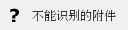
| 包含页面 |
|---|
| __combination chart notice |
|---|
| __combination chart notice |
|---|
|