Insert chart macro
- Edit a Confluence page
- Type {svg or {chart and select SVG chart macro in page editor
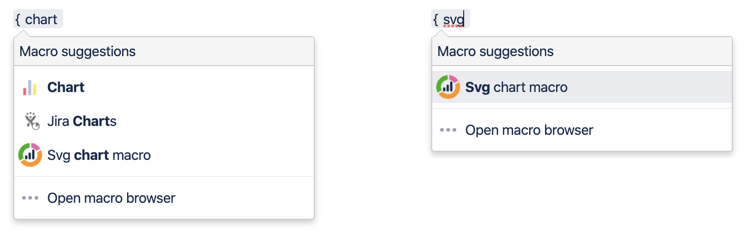
Provide datasource to generate chart:
- Generate chart from Table
- Generate charts from CSV file
- Generate chart from SQL
You can edit SVG Chart macro to define chart type, size, title and more parameters in Configure macro.
Switch chart type
If you have choose to display the menu to switch chart type when setting macro parameters, a toolbar will be displayed on top of the chart to switch among chart types.
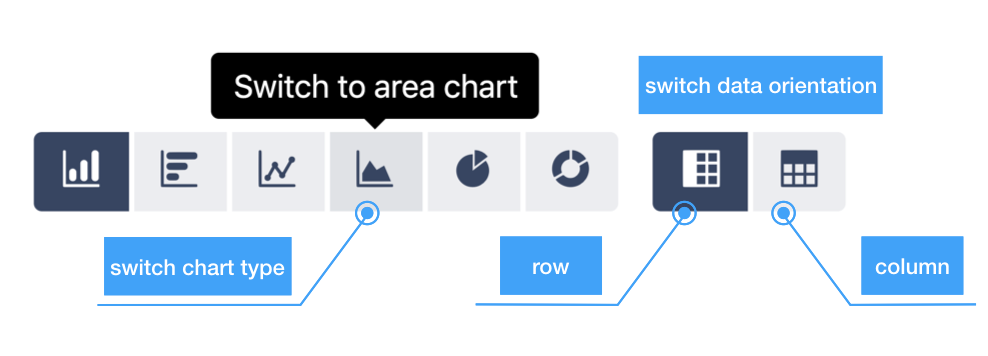
Highlighted icon indicates current chart type. Click different icons to switch among chart types.