To have better user experience brought to you by Parallel Workflow Transition (PWT), please refer to the following suggested configurations. |
Set Fields as mandatory
Approver field should be set as mandatory when using Parallel Workflow Transition (PWT) add-on. When user creating a JIRA issue, the user can select approver(s) and submit the issue to selected approver(s) for further actions.
From Issue > field configuration, set 'Approver' as mandatory.
Approver can be managed by using project role to avoid manual selection. |
Configure screens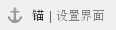
User can change Approver list during the overall approval process when necessary. And user has the capability to check whether an approver has executed expected actions or not.
- From Issues > Screen, add Create issue/ Edit Issue screen for PWT add-on with below fields to be added:
- Summary
- Poriorty
- Description
- Approver
- Attachement
- Other fields can be added if necessary
- From Issues > Screen, add View Screen for PWT add-on with below fields to be added:
- Summary
- Description
- Approver
- Approved By
- Attachement
- From Issues > Screen schemes, choose 'associate an issue operation with a screen'.
- Associate Create Issue operation with Create Issue /Edit issue screen
- Associate Edit Issue operation with Create Issue /Edit issue screen
- Associate View Issue operation with View issue screen
- From Issues > Screen, add Approval feedback screen which is used to record comments during approval process. This screen can have no fields configured.
Configure email notification
To inform approver about the requests, we highly recommend dedicated events and notification scheme to be configured for PWT add-on.
- From System > Events, add new event
Event name: Waiting For Approve (Can be customized as required)
Email Template:Issue Created(Can be customized as required)
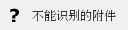
- From Issues > Notification schemes, add new email notification schemes and set 'User custom field value' as 'Approver' for the 'Waiting For Approve' event.
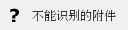
Don't forget to associate above schemes with PWT projects in JIRA. |