版本比较
标识
- 该行被添加。
- 该行被删除。
- 格式已经改变。
| 状态 | |
|---|---|
|
|
29 June 2017
|
|
2017年6月29日
Atlassian JIRA Software 团队隆重宣布 JIRA Software 7.4 已经发布。
项目管理员
JIRA Software 7.3中, 我们允许项目管理员编辑他们自己的项目工作流。现在, 我们为项目管理权限添加了更多功能。 当授权给后, Extended project administration 权限将允许项目管理员
.The JIRA Software development team has been working closely with our product managers, researchers and designers to build what we believe will provide the most value to our customers. In this release, our top features include:
- the ability to enable the extended project administrator permission on a per project basis,
- extending the project administrator permission to include editing screens,
- a Backlog view for your Kanban board, and
- an improved issue export experience.
This isn't all we've done, we've also made a few minor tweaks, listed below, and we've been busy fixing bugs to improve the overall experience with JIRA Software.
We believe we've been working on the right things to improve the JIRA Software experience for our full customer base. Of course we can't do that without your comments and suggestions, so please feel free to send them directly to us in our JIRA instance.
Hope you enjoy JIRA Software 7.4!
Warren Thompson,
JIRA Software technical writer
| 面板 | ||||||
|---|---|---|---|---|---|---|
On this page:
|
Project level administration
In JIRA Software 7.3, we allowed project administrators to edit their project's workflows under specific conditions. Now, we've added more fine-grained control to the Administer Projects permission, and added a few more perks for the project administrator. When granted, the Extended project administration permission will allow project administrators for the associated projects to:
| 展开 | |||
|---|---|---|---|
| |||
|
| 展开 | ||
|---|---|---|
| ||
|
| |
|
Extended project administration 选项默认开启. 如果你是 JIRA 管理员, 那么你可以通过 ![]() Image Added > 问题 > 权限方案, 并编辑相关的权限设置. 项目和 JIRA 管理员可以通过 项目 > 权限 查看 Extended project administration 设置, 当然JIRA管理员可以修改。
Image Added > 问题 > 权限方案, 并编辑相关的权限设置. 项目和 JIRA 管理员可以通过 项目 > 权限 查看 Extended project administration 设置, 当然JIRA管理员可以修改。
Kanban backlog
现在,kanban也可以有 backlog 列表了. 这个功能可以让你从冗长的待办事项列表中解脱出来, 并能够提供独立的计划和独立的工作区域。 在 Backlog 视图, 你可以拖拽backlog到Kanba的第一列中。 下面的范例,使用了默认的Kanban项目,第一列被定义为 Selected for Development, 并且出现在Balcklog视图的最上面.
 Image Added
Image Added
注意上面的范例,问题 MK-2 在Balcklog 视图的 Selected for Development 区域. 而下面的例子中,在Kanban视图中,问题 MK-2 出现在 Selected for Development 列.
 Image Added
Image Added
如果你是板管理员,你可以通过  Image Added > 配置 > 列 来开启或关闭 Kanban backlog。
Image Added > 配置 > 列 来开启或关闭 Kanban backlog。
问题导出为HTML
对于JIRA问题导出数据,我们增加了HTML格式. 当查看JIRA问题列表时, 选择  Image Added > HTML (所有字段) 或
Image Added > HTML (所有字段) 或  Image Added > HTML (当前字段) 。 如果需要, JIRA 管理员可以在
Image Added > HTML (当前字段) 。 如果需要, JIRA 管理员可以在
Introducing the Kanban backlog
We've implemented the ability to create a Kanban backlog that displays on a separate screen to your Kanban board. This frees up your Kanban board from the weight of a lengthy To Do list, and gives you separate areas for planning and for working. In the Backlog view, you'll be able to drag issues from your backlog to an area that's defined as the first column in your board. In the example below, which uses the default Kanban project, that column is defined as Selected for Development, and appears at the top of the Backlog view.
 Image Removed
Image Removed
Note that in the example above, issue MK-2 is in the Selected for Development area of the Backlog view. In the example below, which displays your Kanban board view, issue MK-2 is in the Selected for Development column.
 Image Removed
Image Removed
If you're a board administrator, you can turn on the Kanban backlog by accessing your standard Kanban board and selecting  Image Removed > Configure > Columns. There you'll see instructions on how to set up your Kanban backlog, and how to disable it if it's not something your team wants to use.
Image Removed > Configure > Columns. There you'll see instructions on how to set up your Kanban backlog, and how to disable it if it's not something your team wants to use.
Improvements to issue export
We've implemented an exporter which exports JIRA issues in an HTML format. When viewing a list of issues, select  Image Removed > HTML (All fields) or
Image Removed > HTML (All fields) or  Image Removed > HTML (Current fields) . If required, a JIRA administrator can disable the HTML export option by setting the jira.export.html.enabled property to false at
Image Removed > HTML (Current fields) . If required, a JIRA administrator can disable the HTML export option by setting the jira.export.html.enabled property to false at ![]() > System > Advanced Settings . 中设置jira.export.html.enabled 为 false,来禁止导出为HTML。
> System > Advanced Settings . 中设置jira.export.html.enabled 为 false,来禁止导出为HTML。
鉴于在大实例JIRA中导出为 HTML 格式可能会导致内存紧张, 我们特别在 高级设置 中添加了两个额外的属性设置. 这些属性值允许JIRA管理员控制用户默认的搜索结果数量 Given that the HTML export can be quite memory intensive in large JIRA Software instances, we've also added two additional properties to the Advanced Settings page. These properties allow a JIRA administrator to control the default number of search results allowed to be exported by a user (jira.search.views.default.max) and the absolute maximum number of search results allowed to be exported , 以及允许导出的绝对数量 (jira.search.views.max.limit). This allows an admin to prevent users from attempting to export a large number of results, which could result in performance problems with your instance.
In-app notifications
。 这个设置可以防止用户尝试导出大量的搜索结果,从而影响到JIRA实例的性能。
内置通知
我们为JIRA管理员增加了系统插件的通知。当JIRA有新版本或技术支持即将到期时,将会提醒管理员。这个通知设置可以通过 We've implemented a system add-on which provides targeted notifications within your JIRA Software instance, predominantly to JIRA administrators. These notifications will alert you when new JIRA versions are available, and of upcoming license renewals. The in-app notifications are delivered by a system add-on, and can be controlled by selecting ![]() > Add-ons > Manage add-ons , and then filtering for Atlassian Notifications. We actually shipped this in JIRA Software 7.3.8, but we're just making sure you know about it. You may even be reading these release notes because you've been directed here by an in-app notification.>> Atlassian Notifications 开启或关闭.
> Add-ons > Manage add-ons , and then filtering for Atlassian Notifications. We actually shipped this in JIRA Software 7.3.8, but we're just making sure you know about it. You may even be reading these release notes because you've been directed here by an in-app notification.>> Atlassian Notifications 开启或关闭.
| 锚 | ||||
|---|---|---|---|---|
|
更多改进
我们也为JIRA提供了一些小更新, 所有设计都为了让用户和管理员感觉更加简单或方便:
- 我们继续为升级
We've added a few smaller enhancements, all designed to make the user and admin experiences a little easier and more efficient:
- We've continued to work on the zero downtime upgrade experience for our JIRA Software Data Center customers, and made it possible to upgrade between any compatible JIRA 零停机目标而努力, 并且使在任何兼容的JIRA Software Data Center version using zero downtime upgrades版本之间升级真正达到零停机.
- The "Shared by" lozenge
 Image Removed has now been replaced with a 标记
Image Removed has now been replaced with a 标记  Image Added 现在更改为 "Used by" lozenge 标记
Image Added 现在更改为 "Used by" lozenge 标记  .
. We’ve improved navigation around editing workflows and introduced the draft mode that allows you to easily quit editing if you don’t want to publish your changes. Also, you can now edit your workflows in the Workflows section of the Projects settings instead of going to each issue type.
- We've added more events to the audit log that allow admins to view changes to their project's workflows and screens, so they'll know who changed what, and where, if they ever need to roll back a project's settings.
- We've improved the garbage collection logs, and they're now generated automatically, you'll be able to find them in your logs at
<installation-directory>/logs. - We've improved our error and problem reporting for JIRA Software installations and upgrades to make it more informational, added details on possible resolutions, and links to more information.
我们改进了工作流编辑时的介绍信息,让你了解快速退出草稿模式. 同时, 现在可以直接在项目管理中直接编辑工作流.
- 我们增加了更多的审计事件日志,允许管理员查看工作流、界面的变动情况。
- 我们改进了垃圾回收日志, 并且是完全自动的, 你可以从
<installation-directory>/logs 中查看详细的日志。 - 我们也改进了JIRA Software 安装、升级时的错误和故障报告,使提示更清晰,尽可能添加了详细的解决方案及相关资料链接.
| 目录 | ||
|---|---|---|
|
| 状态 | ||||
|---|---|---|---|---|
|
Kanban backlog
我们增加了两个新版面让你的工作更有效率. 你可以在新的 Kanban backlog 板面,显示或隐藏 Epics 及 版本. 这让你对eipic 及版本进行分组管理,快速筛选需要的信息,并直观了解关联的Jira 问题.
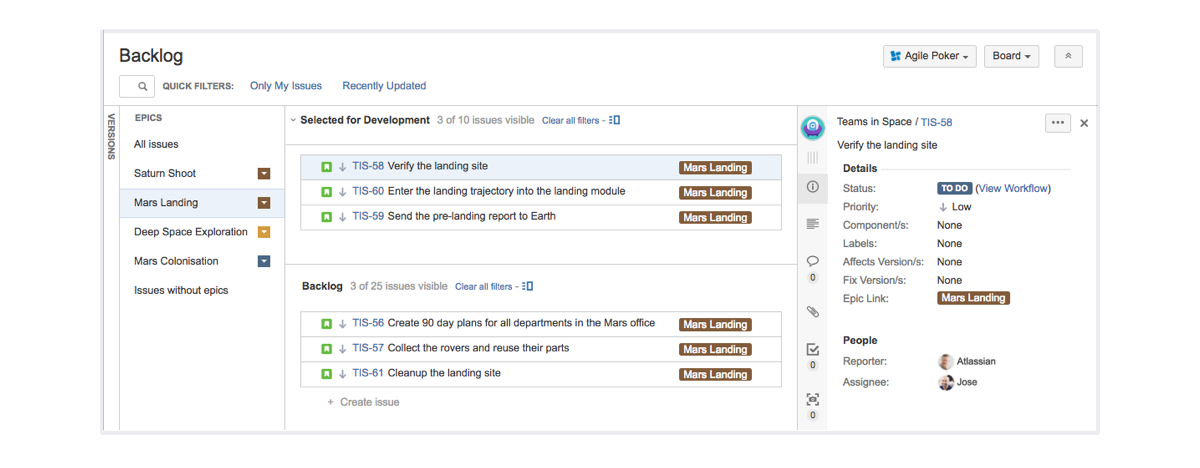 Image Added
Image Added
重命名或删除冲刺周期
现在你可以有更多管理冲刺的选项.
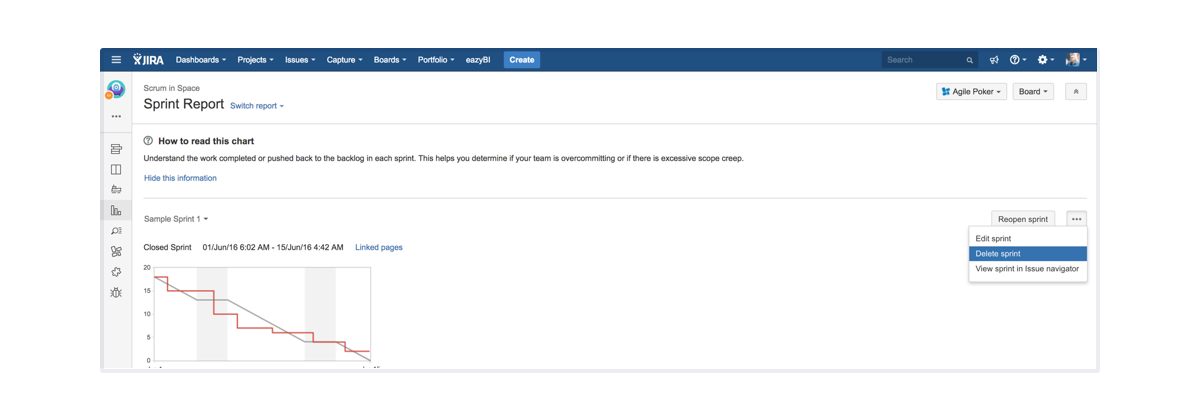 Image Added
Image Added
| 状态 | ||||||
|---|---|---|---|---|---|---|
|
| 包含页面 | ||||
|---|---|---|---|---|
|
更灵活的优先级
在之前的版本,所有项目都只能使用相同的优先级设置,这对于不通性质的工作团队来说,非常不友好。现在 优先级方案 功能,可以让你为不通的项目设置自己适用的优先级选项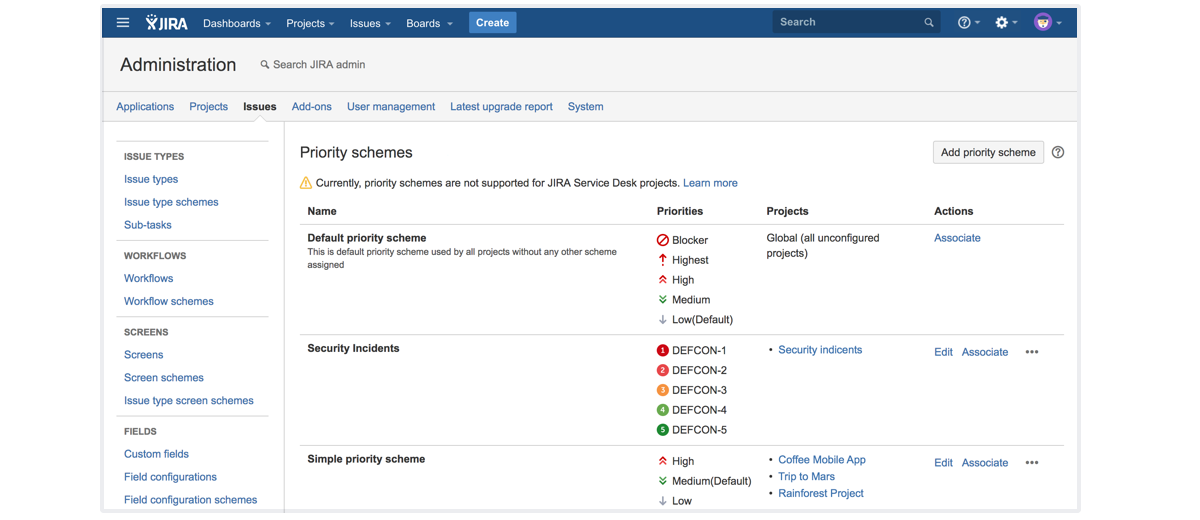 Image Added
Image Added
| 状态 | ||||
|---|---|---|---|---|
|
增强的快速搜索
现在快速搜索可以快速显示最近的工作以及搜索的摘要信息.
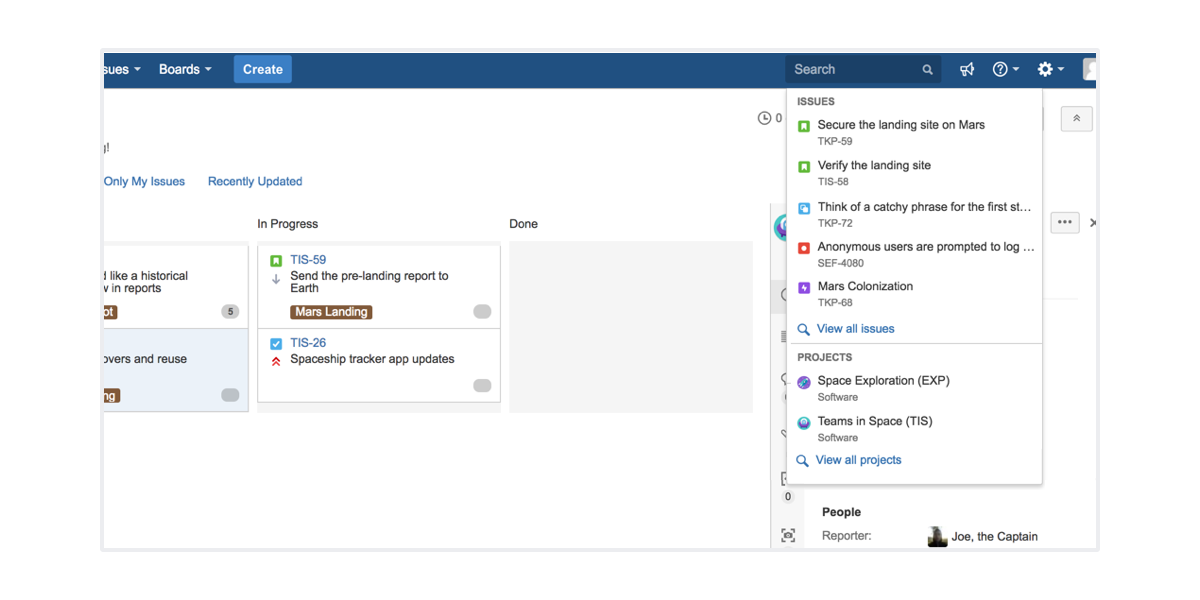 Image Added
Image Added
| 状态 | ||||
|---|---|---|---|---|
|
更快的 Kanban 性能
如果你的团队管理很多任务,完成的任务会一直停留在 Kanban 上,这些完成的任务会不断扩展页面长度,影响页面加载速度。现在,我们改善了看板的显示模式,让版面更加清爽,更加有效率
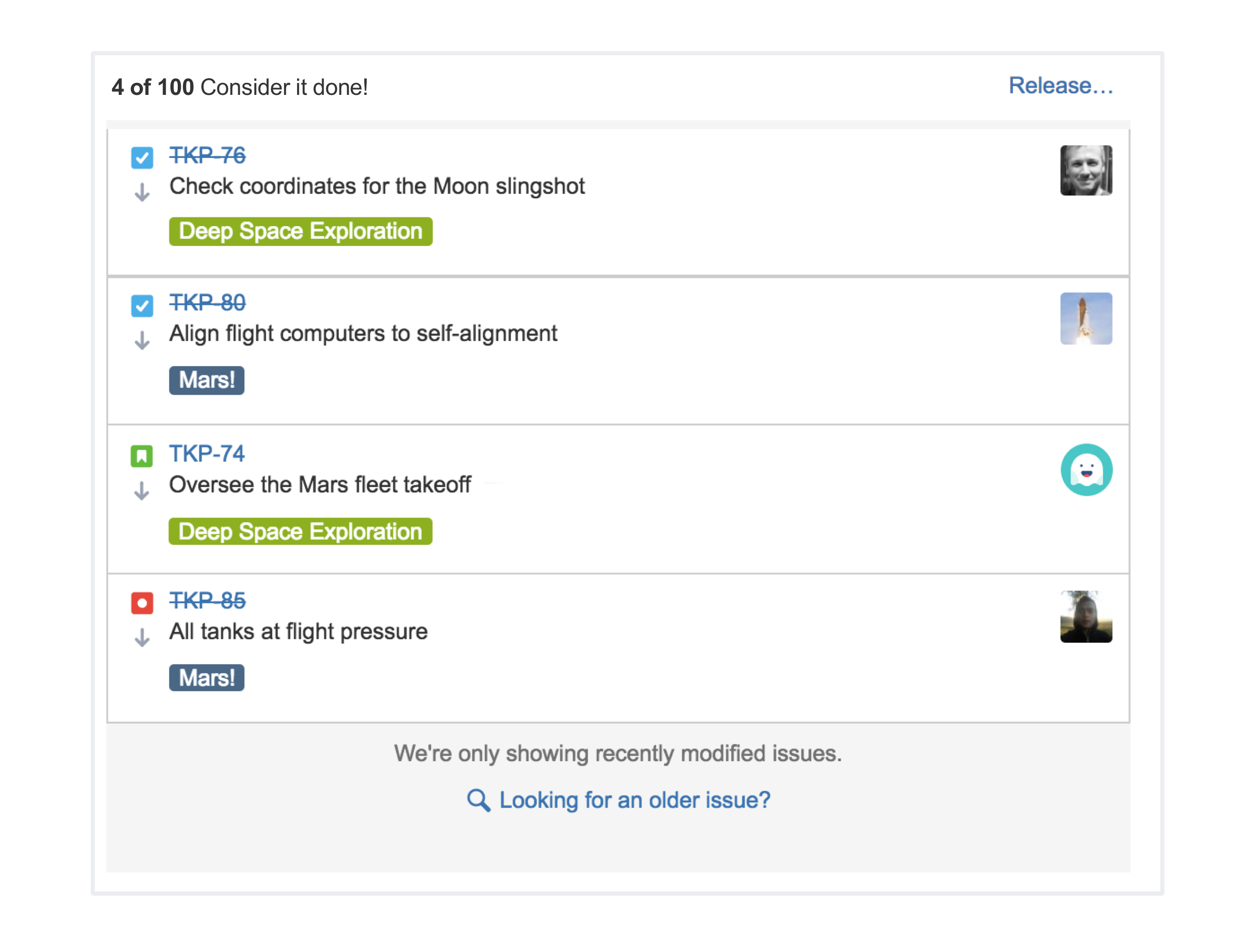 Image Added
Image Added
搜索开发相关的内容
当你在 Jira Software 中集成了开发工具,你可以通过 JQL 搜索到开发工具相关的数据,如::
fixVersion = 7.8.0 AND development[pullrequests].open > 0
这条语句将返回所有修复版本是 7.8.0,并且拉请求还在开放状态的所有任务。
如果要想搜索构建失败的任务呢?尝试下面的语句:
project = ABC AND development[builds].failing > 0
| 状态 | ||||
|---|---|---|---|---|
|
清爽的界面,全新外观
我们更新了用户常用界面的布局,色彩及图标,让界面更加清爽...
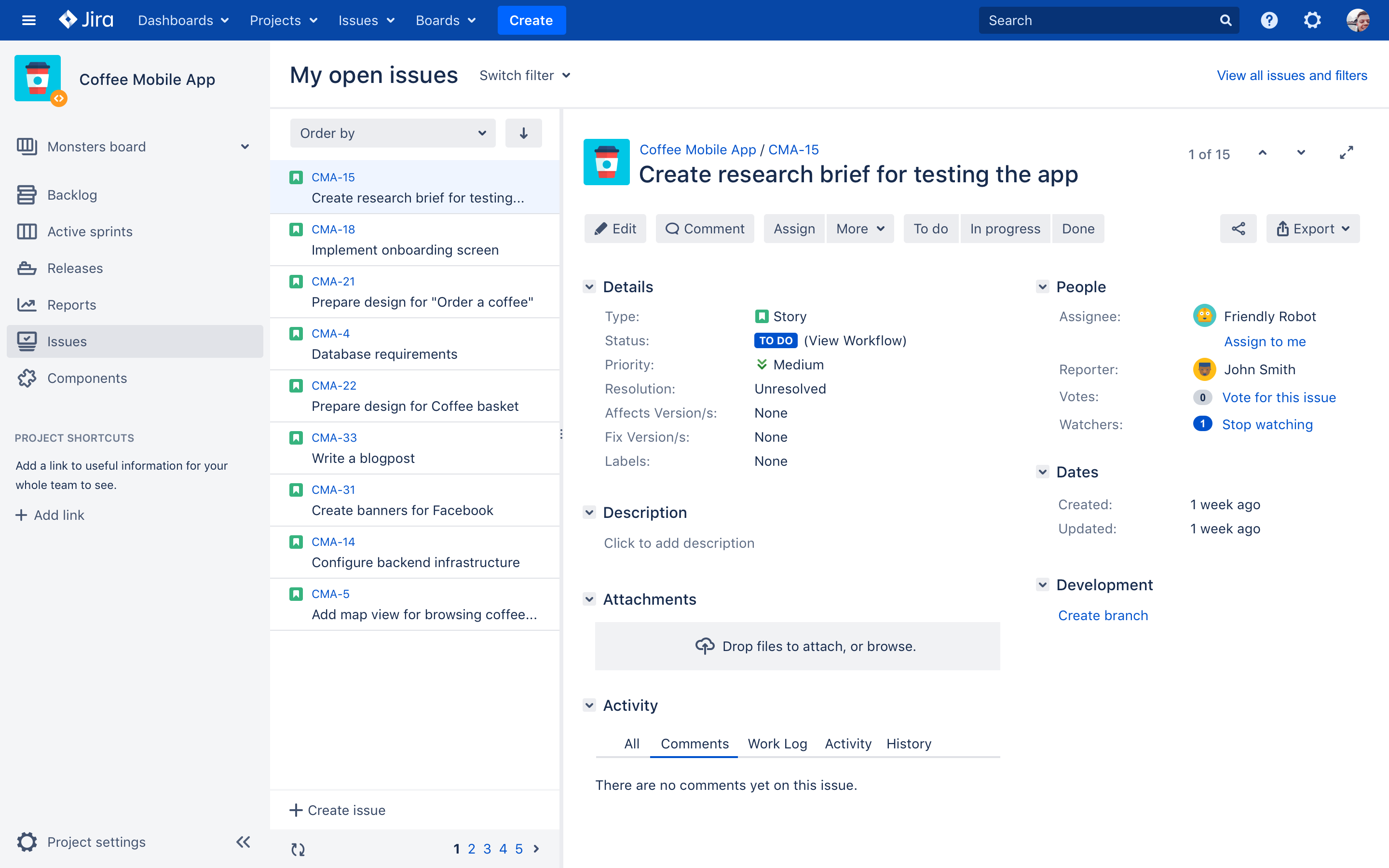 Image Added
Image Added
项目归档功能 (Data Center)
当已经结束的项目过多,无论是搜索、还是维护,势必会影响正常项目的性能。我们加入了项目归档功能,让不再使用的项目与正常项目分开维护,大大提升了Jira的性能,
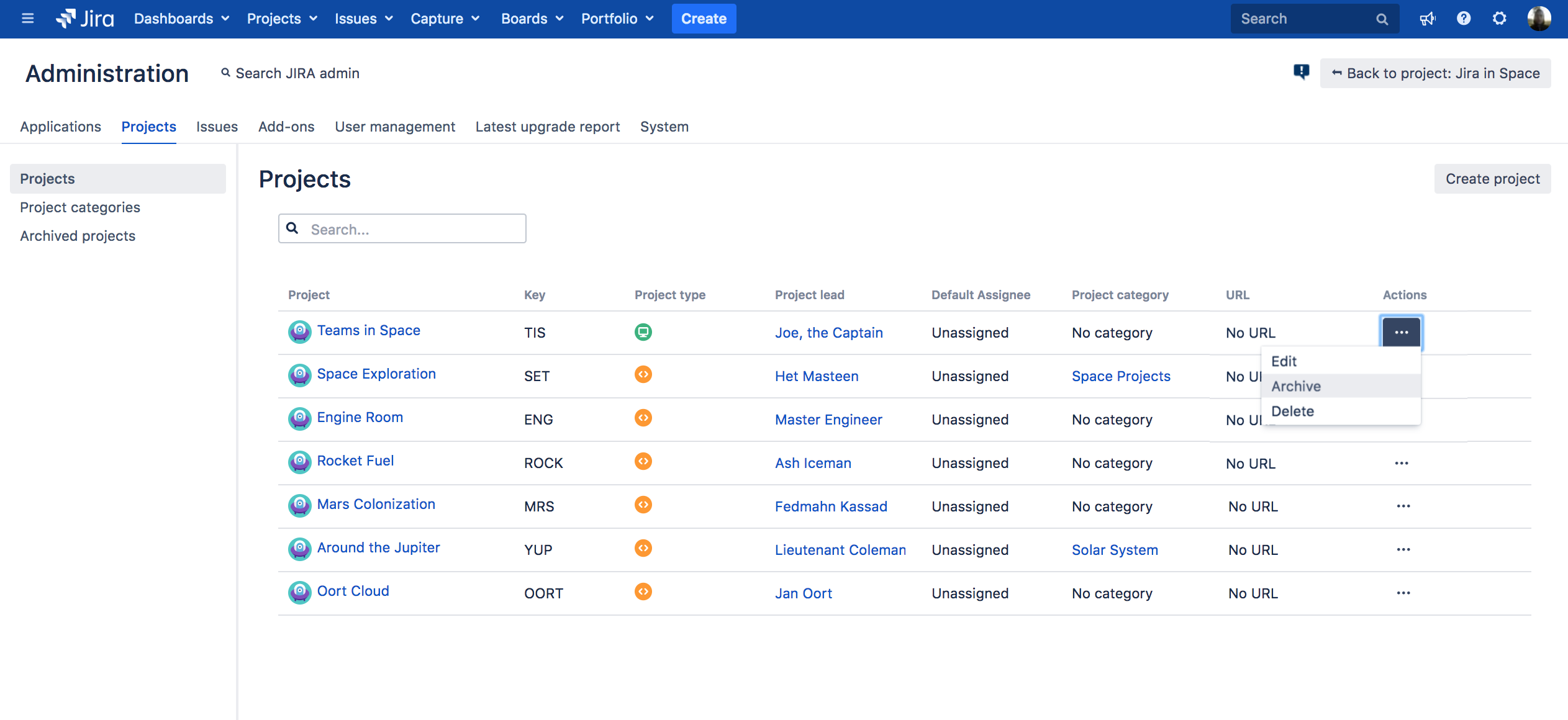 Image Added
Image Added
性能提升
在发布新功能的同时,这个版本还改善了Jira的性能. 创建问题, 性能比之前版本提升了9%,添加备注更提升了 16%, 这些让你的工作更加有效率。出除了以上亮点,查看面板、编辑问题和查看项目概览操作分别提升了 14%, 7%,16%.
| 状态 | ||||||
|---|---|---|---|---|---|---|
|
更多的基本搜索条件
 Image Added
Image Added
| 状态 | ||||||
|---|---|---|---|---|---|---|
|
新的自定义字段管理界面
 Image Added
Image Added
分享过滤器和面板的编辑权限
现在不但可以分享过滤器或面板给其他用户使用,还可以把编辑权限也分享给指定的用户
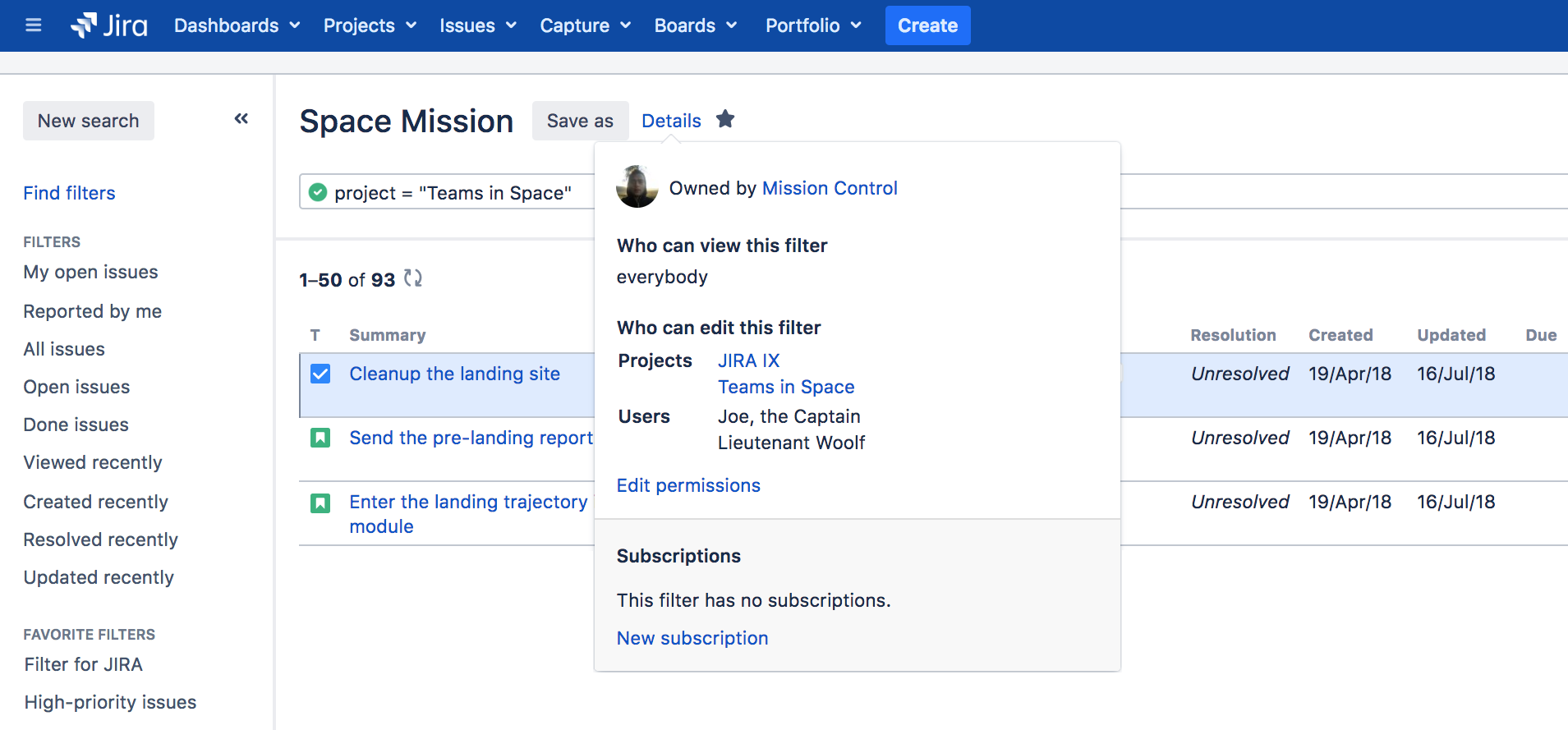 Image Added
Image Added
| 状态 | ||||||
|---|---|---|---|---|---|---|
|
| 包含页面 | ||||
|---|---|---|---|---|
|
| 显示子页面 | ||||
|---|---|---|---|---|
|